Flawless Avada Theme Customization – Hire an Avada Theme Expert You Can Trust Today
Let’s be real for a second.
You bought the Avada theme because it promised flexibility, power, and freedom—kind of like the Swiss Army knife of WordPress themes, right?
But now you’re knee-deep in options, layout settings, Fusion Builder quirks, mobile responsiveness tweaks, and a dashboard that—let’s be honest—feels like it’s one plugin away from a meltdown.
If that sounds familiar, take a deep breath. You’re not alone. And you’re definitely not doing anything wrong.
Avada is powerful. Too powerful, sometimes. That’s where a seasoned Avada theme expert steps in—not just to fix things, but to turn your site into the streamlined, high-converting, beautiful machine you imagined when you first clicked “Buy Now.”
So, let’s talk. Not just about what we can do, but how Avada works, where most people get stuck, and why expert-level customization makes all the difference.
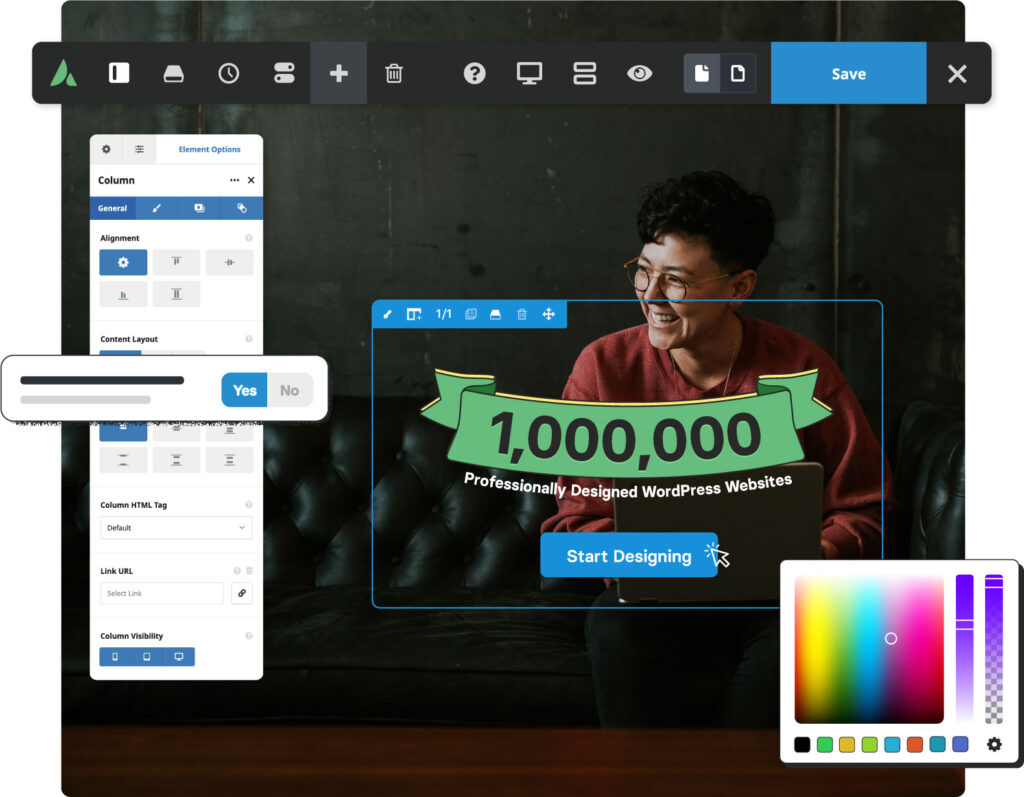
First Things First: What’s So Special About the Avada Theme?
If you’ve been working with WordPress—or even just browsing for the right theme—you’ve probably seen this line more than once: “Avada is the #1 selling WordPress theme of all time.”
And for good reason.
It’s incredibly versatile, packed with features, and backed by a strong community. But let’s be real: just because Avada can do everything doesn’t mean you should try doing it all alone. That’s where hiring an Avada theme expert makes a huge difference.
We specialize in Avada theme customization for businesses that want a clean, high-performing, fully branded website—without the guesswork.
Here’s a quick overview of why Avada’s so popular (and why you need someone who knows it inside out):
- ✅ 100% responsive layout (but trust us, it’s not always pixel-perfect across devices without a few custom tweaks—especially when mobile UX matters)
- ✅ Drag-and-drop Fusion Builder, which is powerful but requires a strategy to avoid design bloat
- ✅ Performance optimization tools included—but proper setup makes or breaks site speed
- ✅ Dozens of prebuilt sites and starter layouts for inspiration (though most still need serious customization to reflect your brand)
- ✅ WooCommerce-ready for eCommerce sites (and we handle Avada + WooCommerce customization like a breeze)
- ✅ Seamless integration with top plugins like Slider Revolution, WPML, Contact Form 7, and more
Impressive? Absolutely. But without expert guidance, it’s easy to end up with a bloated, off-brand, or underperforming site.
That’s why more clients are turning to WebSoftBuilder for Avada theme customization services. We don’t just make things “look better”—we make them work better, load faster, and convert more.
Why DIY Avada Theme Customization Ends in Frustration (Most of the Time)
Let me tell you something we see way too often:
A client buys the Avada theme, installs one of the demo sites, plays around a bit—maybe changes a few colors or fonts—and suddenly, things go sideways. The homepage layout breaks, the header overlaps content, and the blog section? Yeah, that’s now missing on mobile.
Sound familiar?
Here’s the deal: Avada gives you everything, but it doesn’t exactly tell you what you actually need. And without proper guidance, DIY Avada theme customization can quickly spiral into hours of wasted effort and a site that barely functions the way you hoped.
We’ve seen it all:
- CSS rules clashing with global styles
- Fusion Builder elements stacked awkwardly
- Custom fonts not rendering right
- Scripts loading in weird orders
- Global container padding creating layout nightmares
And honestly? We get it. We love Avada. Our very first client project was built on this theme. We’ve been deep into Avada customization for years—optimizing, debugging, even rewriting parts of the theme to suit our clients’ goals.
But trying to handle advanced Avada theme customization without understanding how its framework, CSS hierarchy, and layout engine work? It’s like throwing parts at a car without knowing how the engine fits together.
This is why hiring an experienced Avada theme expert isn’t just a luxury—it’s a shortcut to a site that looks great, works fast, and doesn’t fall apart when you update a plugin.
What Real Avada Theme Customization Actually Looks Like
Customization isn’t just “making it look different.” It’s about building an experience.
It’s about knowing what to override and what to leave alone—how to write custom CSS that complements Avada’s style settings, how to tweak Fusion Builder elements without breaking responsiveness, and how to keep performance fast without turning off all the animations and calling it a day.
When you work with a real Avada theme expert, here’s what you’re actually getting:
1. Strategic Design Choices
We’re not just clicking around. We’re asking:
- What’s your brand tone?
- Who are your users?
- Do you want them to scroll, click, or contact right away?
- Is that sticky header actually helping your UX?
2. Performance Optimization (Without Sacrificing Style)
Yes, Avada can be heavy. But with the right setup—smart image formats, preloading, lazy loading, script control—it runs smooth as butter.
We’ve had Avada sites load in under 1.2 seconds on GTMetrix. No joke.
3. Mobile & Tablet Tweaks
By default, things look responsive. But that doesn’t mean they’re usable. We make sure buttons aren’t too small, forms are tappable, and sliders don’t weirdly crop out half the text on iPhones.
4. WooCommerce Customization That Doesn’t Feel “Templatey”
If you sell products, you know the default Avada shop page isn’t winning awards. We turn product pages into high-converting pages that still sync with the rest of your brand.
Custom filters, layout tweaks, checkout simplification—yep, we do all of it.
5. Real Support, Not Just “Google It”
We don’t ghost you. We explain. We hop on Zoom if you want. We’ll even record screen shares so you can rewatch how something works.
Wait—Why Not Just Use the Demo Site?
You can. It’s a good starting point. But if you want a site that doesn’t look like a dozen others—or worse, confuse your visitors—you’ll need to go beyond the demo.
Here’s a fun comparison:
Think of demo content like IKEA furniture. It’s decent, gets the job done, and looks okay in the showroom. But if you want your space to actually feel like yours, you’ll need a custom build. One that fits your space, style, and needs.
Same goes for your website. Prebuilt is fine. But personalized? That’s where conversions live.
So… Why WebSoftBuilder?
Because we’re not just WordPress people. We’re Avada people.
We’ve worked with clients across Italy, the U.S., and beyond—from small local businesses to international brands. And many of them had one thing in common when they found us: their Avada site felt “off,” cluttered, or just unfinished.
Our team knows Avada inside and out. The quirks, the power, the gotchas.
Real quick—here’s how we usually work:
- Discovery Call – We talk. You explain. We listen.
- Audit & Strategy – We analyze your current setup (even if it’s just an idea in your head).
- Design & Dev – We customize the layout, elements, style, and function—tailored to your brand.
- Final Polish – Speed tests, responsiveness checks, UX review, SEO basics.
- Training & Support – So you’re not lost two weeks later when you want to update a banner.
Simple, but effective.
A Few Real-World Wins
🔧 A car detailing shop in Florence was using an outdated Avada layout—slow, clunky, no real mobile support. We streamlined it, custom-coded their booking form, and tripled their mobile leads in two months.
🛍️ A boutique selling handmade bags in Venice had a WooCommerce shop that looked like every other Avada template. We gave it a soft, minimalist redesign—now her average order value is up 30%.
📚 A small online course platform came to us with a weird mix of plugins that conflicted with Fusion Builder. We refactored the setup, added LearnDash integration, and made it all “just work.”
These aren’t fairy tales—they’re the kind of transformations that come from understanding the theme deeply. And caring about the result.
Is Hiring an Avada Theme Expert Worth It?
Well, here’s the thing: if you have time to learn the entire Fusion ecosystem, tinker with PHP templates, test responsiveness on six screen sizes, and optimize load times across every page—you probably don’t need us.
But if you’d rather focus on your business, your content, or honestly… your life—then yeah, it’s worth every cent.
Because we’re not just clicking buttons. We’re building experiences. Crafting design that feels natural. Streamlining structure so users don’t get lost. And saving you from late nights Googling “Why is my Avada slider not working?”
Alright, So What’s Next?
If you’re serious about getting your Avada site done right—whether it’s a new build or a rescue mission—we’re here.
Here’s what you can do:
- Shoot us a message via our Contact Page
- Tell us your current situation (what’s working, what’s a mess)
- Let us take a quick look—we’ll give honest advice, no pressure
We’re not here to sell you services you don’t need. We’re here to make your website feel right—the way it should have from day one.
Final Thought: It’s Your Site. It Should Feel Like Yours.
We’ve seen too many websites that feel like copies of copies—generic, bloated, or worse, broken.
You deserve better.
Whether you’re running a local service, an online shop, a coaching brand, or a niche portfolio—you can absolutely build it on Avada. You just need the right hands guiding it.
And honestly? We’d love to be those hands.
Need help now? Let’s talk → Start Your Project

